In WINPACCS Accounting you always post to sub-accounts from the project chart of accounts of a project. The Project chart of accounts has at least one sub-account for all the accounts of the main chart of accounts.
The WINPACCS Main chart of accounts of your organisation provides a uniform structure for all projects and allows organisation-wide account settings to be made for all projects. However, you cannot post directly to main accounts. The project-specific chart of accounts ensures that:
▪Accounts are set up that are only relevant for a particular project e.g. receivables account for individual staff or cost sub-accounts, for analysing expenses of a cost category in a project in greater detail.
▪nevertheless all expenses can be accumulated organisation-wide according to cost categories on main accounts (Organisational controlling).
For each main account, a sub-account with the number 00 automatically exists in each project chart of accounts (the exact number of digits of the sub-account number is an organisational setting). In addition, you can create further sub-accounts for main accounts of the following account classes:
▪Costs
▪Income
▪Balance (receivables, payables)
▪Balance (bank, cash)
NOTE: Before you create the project chart of accounts, you should already have set up bank details for all the bank sub-accounts. |
Create sub-accounts, for example, to assign cashbooks to a balance account via their own sub-accounts or to break down costs in more detail.
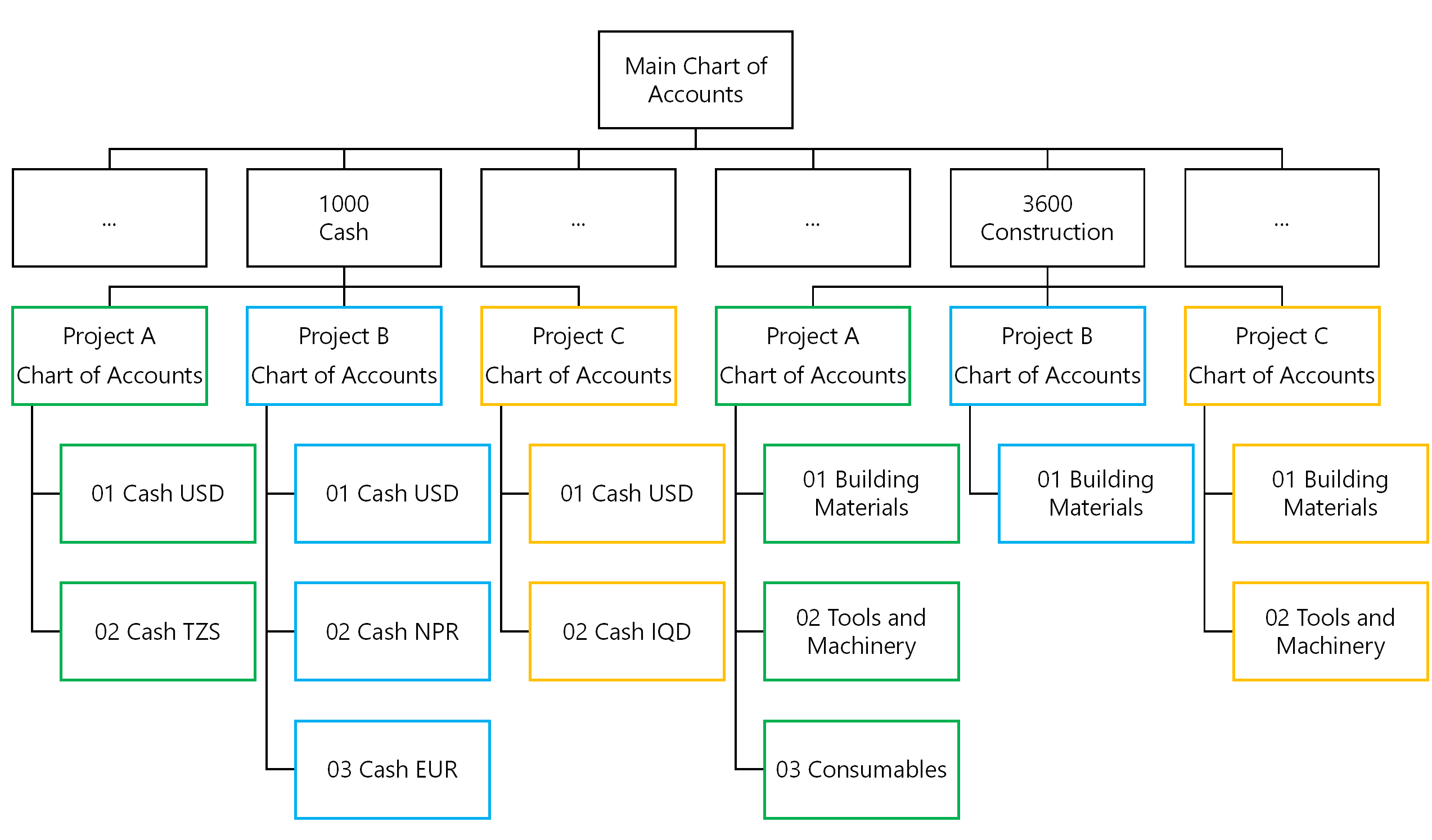
You can set up a new project chart of accounts, or copy and adjust the project chart of accounts from another project. After making changes, you must release the project chart of accounts (![]() ).
).
Quick filter
Use the quick filters to show or hide specific accounts.
|
Only show "non-0" sub-accounts |
Only displays the accounts that you have created manually or copied from another project or programme. |
|
Only show "0" sub-accounts |
Only displays the accounts that are automatically available for each account. |
Standard columns
Release status |
New or Draft means that a new account has not yet been released or settings of the respective account have been changed and these have not yet been released. Only approved changes are effective. Use the Release ( |
||||||||||||||||||||||||||||||||||||||||||||||||||||||||||||||||||||
Account class Account group |
Las clases de cuentas sirven para estructurar sistemáticamente el marco de cuentas principal. Estas se subdividen a su vez en grupos de cuentas, cuentas y subcuentas. Presentación de las clases y los grupos de cuentas disponibles en WINPACCS:
|
||||||||||||||||||||||||||||||||||||||||||||||||||||||||||||||||||||
Account |
Displays the name of the higher-level main account in the set user language. To compare names in different languages, show the following columns: ▪Account (German) ▪Account (English) ▪Account (French) ▪Account (Spanish) |
||||||||||||||||||||||||||||||||||||||||||||||||||||||||||||||||||||
Account number |
Shows the number of the superior main account in the main chart of accounts. |
||||||||||||||||||||||||||||||||||||||||||||||||||||||||||||||||||||
Sub-account |
Shows the name of the sub-account in the set user language. To compare names in different languages, show the following columns: ▪Sub-account (German) ▪Sub-account (English) ▪Sub-account (French) ▪Sub-account (Spanish) |
||||||||||||||||||||||||||||||||||||||||||||||||||||||||||||||||||||
Sub-account number |
Shows the sub-account number in the project chart of accounts. |
Columns for posting to accounts
Project accounting |
Indicates whether the account is available in WINPACCS Accounting, when posting in this project or when the project is selected as an external project. |
Cashbook |
Indicates whether the account is available when entering vouchers in WINPACCS Cashbook. |
Functions
|
New |
Opens a page where you can select the main account for which you want to create a sub-account. Next, enter the properties of the sub-account. Besides additional balance sub-accounts (bank, cash, third party receivables, receivables from partners, payables, assets), you can also create cost, and clearing sub-accounts, depending on your Organisational settings. |
|
|
Display |
Opens the properties of the selected sub-account. |
|
|
Creates a PDF document from the project chart of accounts in which all the table settings are taken into account. |
||
|
Export |
Generates a PDF or Excel document from the project chart of accounts in which all the table settings are taken into account. |
|
|
Release |
Changes to accounts only take effect when you release the project chart of accounts.
|
|
|
Reset |
As long as changes have not been released, you can reset the project chart of accounts to the last released status and discard all changes to it. |