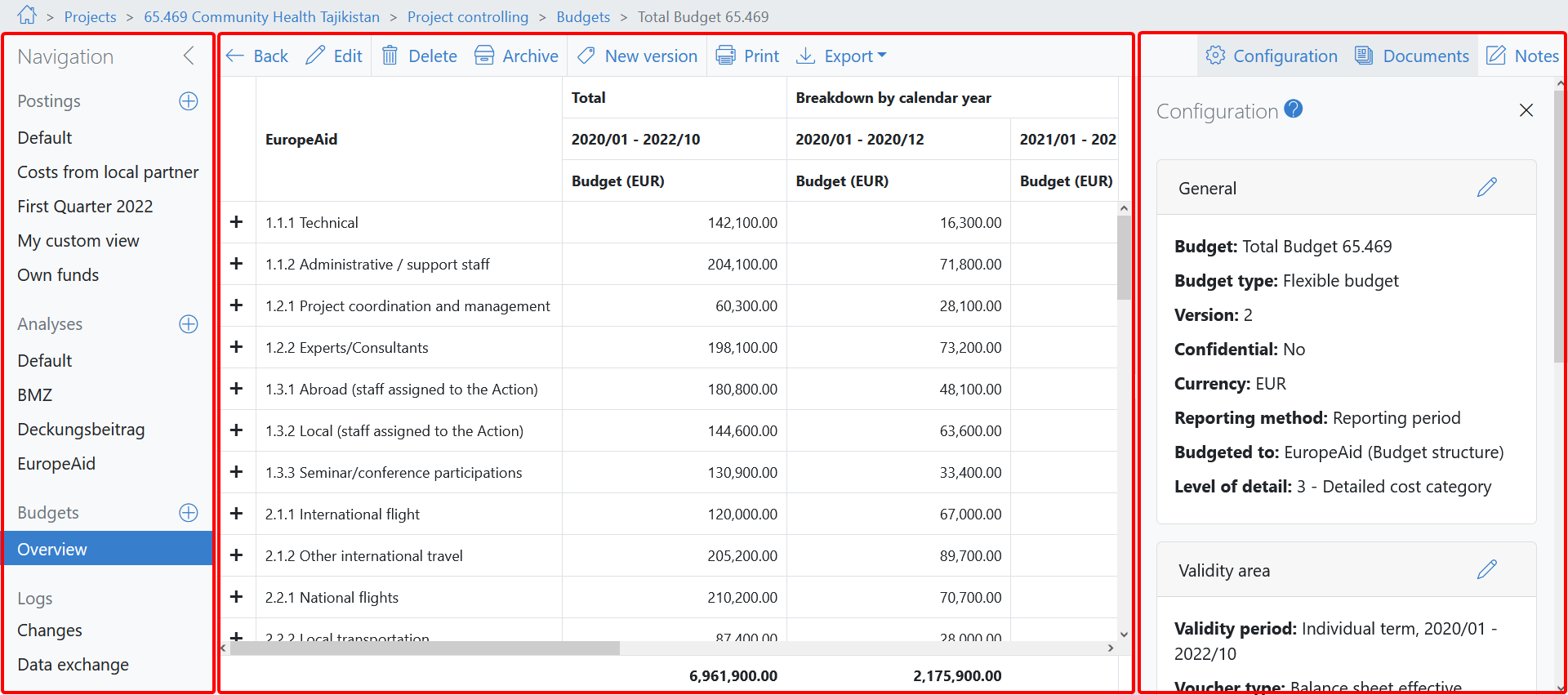WINPACCS Project controlling allows you to easily create complex reports and billings for your donors and for internal cost analyses.
Plan all expenses in a budget which you can easily create with a wizard.
The Postings section contains all the expenses from released closings and data packets from WINPACCS Accounting and, if applicable, the Partner and Company accounting that are assigned to the opened project. You can edit some of the accounting data and, for example, assign it to another budget line or split it between several budget lines.
Then, in the Analyses section, you can create customised target/actual comparisons, which compare the expenses with the budget (there is also a wizard).
If your organisation uses day-end closings from Project accounting, you can even evaluate project expenses on a daily basis.
WINPACCS Project controlling is available for all users with the Project controller user role who are assigned to the opened project as users.
Click on parts of the image to learn more about the structure of the Project controlling functional area, or switch directly to the desired chapter in the table of contents on the left.