In exceptional cases it might be necessary to recover (restore) critical journal backups in WINPACCS Accounting 4. The application prompts you to enter a verification code. This guide describes how to request and enter this verification code.
A normal journal backup can be restored at any time. In doing so, all the postings that were entered after the backup was created, are lost. The voucher numbers of these vouchers are reassigned. This is unproblematic, as long as the postings are not yet included in an uploaded closing and are only available locally.
However, if the postings to be overwritten have already been uploaded to WINPACCS Cloud in a closing, this is a critical restore. The restore to the status of the month-end closing in the example below is critical because afterwards postings were uploaded in a day-end closing:
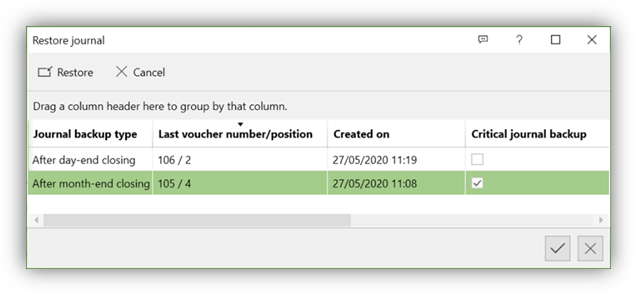
In this case a normal restore would lead to different data in WINPACCS Accounting and WINPACCS Cloud. As the voucher numbers of the day-end closing that have already been uploaded are re-assigned after the restore, postings would occur in WINPACCS Accounting that contain data which is different to the old postings with the same voucher numbers in WINPACCS Cloud.
|
To ensure this step, you can only perform critical restores after you have entered a verification code. To obtain the code, you must complete and submit a request in WINPACCS Cloud.
A user with the Project finance manager role receives the request. If a Project finance manager has contacted WINPACCS Support and the incorrect closing has been rejected in WINPACCS Cloud, the Project finance manager can approve your request. You will then receive the verification code by email.
You can only reset the journal to the critical journal backup status with this verification code. This ensures that you can continue working with the journal. Without the rejecting, it would no longer be possible to upload closings after a critical restore. WINPACCS Cloud would detect that there are already postings with identical voucher numbers and reject all new closings of this journal.
Learn more in the following guides: