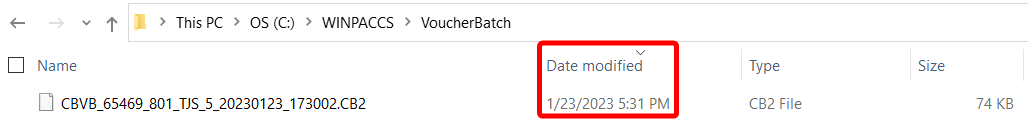This overview displays all the uploaded voucher batches from WINPACCS Cashbook. The voucher batches from the journals to which you are assigned are displayed. Voucher batches for confidential journals are only visible to users who are allowed to view confidential data.
Voucher batches from WINPACCS Cashbook include pre-entered vouchers from cashbooks for journals in Project accounting. All cashbooks are assigned to a journal and a balance account. The voucher batches are transferred from WINPACCS Cashbook to WINPACCS Cloud so that they can be downloaded from any location in installations of WINPACCS Accounting.
Overview of the voucher batches
The most important columns in the overview are described below. Use the table settings, to show more columns or change the display by grouping, sorting or filtering columns.
Attachment to voucher batch |
Attachments to voucher batches contain digital vouchers. When you open the voucher batch in WINPACCS Accounting to post the vouchers, the digital vouchers are displayed next to the pre-entered voucher data. |
Automatic data exchange |
If WINPACCS Cashbook has a connection to WINPACCS Cloud, batches of vouchers are uploaded automatically. If a closing was uploaded automatically, the field shows Yes. If you do not have an Internet connection, or if the Internet connection is poor, use the Upload voucher batch ( |
Bank details |
In cashbooks of the Bank cashbook type, all vouchers are assigned to a bank account. |
Journal |
Displays the journal for which the vouchers were entered and in which they can be posted. |
Cashbook type |
Depending on the intended use, there are three different cashbook types available. Cashbooks of the "Cash" type record cash deposits and withdrawals in petty cash. Cashbooks of the "Bank" type record the turnover of a bank account. Cashbooks of the "Receivables" type record unsettled items and their settling. "Receivable" cashbooks are suitable, for example, for forwarding to a partner for pre-entering the vouchers. |
Account |
Displays the balance account which the vouchers are assigned to. |
Functions
|
Display |
Open the Properties of the selected voucher batch to open a PDF of the voucher list, or download the voucher batch manually for WINPACCS Accounting (only required if there are local problems with the Internet connection). |
||||
|
Upload voucher batch |
If WINPACCS Cashbook has an Internet connection to WINPACCS Cloud, batches of vouchers are automatically uploaded and displayed here. If the upload fails due to a poor Internet connection in the project country, you can upload the following files manually here: ▪Voucher batch from WINPACCS Cashbook ▪attachments to voucher batches WINPACCS Cashbook saves all the voucher batches and their attachments in a folder on the computer on which the application is installed. You can view and change the path in WINPACCS Cashbook at Extras > Settings > File storage locations.
|
||||
|
Creates a PDF document from the Voucher batch overview. Table settings such as filters, sortings and groupings, as well as additionally displayed columns are included. |
|||||
|
Export |
Creates a PDF document from the Voucher batch overview. Table settings such as filters, sortings and groupings as well as additionally displayed columns are included. |