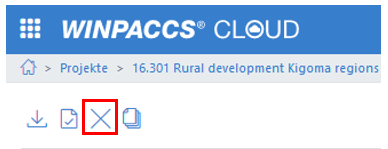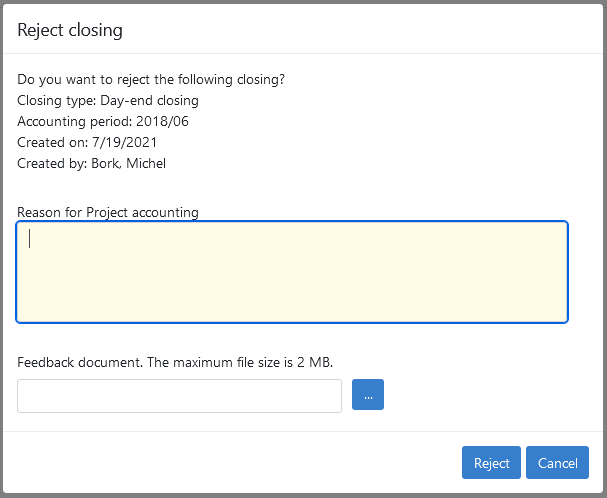Incorrect postings that have been uploaded to WINPACCS Cloud can be corrected. Depending on the type of error, a posting can be corrected in Project accounting (WINPACCS Accounting) or in Project controlling.
A typical example of a correction in Project accounting is, for instance, an incorrectly assigned external project in a cost posting. This field cannot be adjusted in Project controlling, but is decisive for which project the costs are assigned to. The posting must be reposted in WINPACCS Accounting.
A typical example of a correction in Project controlling is an incorrectly assigned budget line of a donor. Depending on your settings in the budget structure, this field can be edited in Project controlling. The Project accounting does not need to be corrected because the field has no effect on your organisation's accounting.
NOTE: To correct postings in Project accounting, you need the following user roles: ▪Project finance manager to reject closings that have not yet been released ▪Project accountant to change, repost or reverse postings in WINPACCS Accounting In order to correct postings in Project controlling, you need the Project controller user role. |
In Project accounting (WINPACCS Accounting) postings can be reposted or reversed at any time. As soon as the repostings or reversals (and, if applicable, correction postings for reversals) are uploaded with the next closing, they can be seen in the posting overview. The original postings are not changed. If the closing has not yet been released in the Data packets functional group, you can still change the following fields of postings in WINPACCS Accounting: ▪Recipient / depositor ▪Partners ▪Voucher date ▪Internal voucher ▪Posting text ▪Comment on the posting text ▪Cost category (account and sub-account) ▪Asset (if no other movement has been posted for this asset) ▪Funding ▪Budget line ▪Quantity ▪Order number ▪Contract number ▪Personnel number ▪External invoice number ▪Internal invoice number ▪Invoice date ▪Cheque number ▪Reference number To change a posting, you must reject the closing in WINPACCS Cloud. After the posting has been changed in WINPACCS Accounting, the closing must be uploaded again. This procedure allows the original posting to be corrected in the same accounting period and no additional correction postings are generated. If you reject a preliminary month-end closing, the accountant can also add new postings in the same accounting period. This function is particularly helpful when it is important that postings are posted in the correct period, for example at the end of the year. To reject a closing, click on the closing at Projects > [Your project] >
A window opens. Enter a reason that will be displayed in the Project accounting. Attach a document, if you want to explain required corrections in more detail. Your accountants can open the file via a link.
The rejection is logged in the history.
|
In the Project Controlling you can still edit data that is relevant for donor reports but does not affect accounting. Changes in Project controlling are to be made Postings (WINPACCS Accounting 4) functional group, because they take place outside the Project accounting. Your Organisational settings determine which of the following fields you can edit: ▪Sub-accounts ▪Posting text ▪Recipient/depositor or Partner ▪Funding ▪Budget structure (setting in the budget structure) ▪Contract number ▪Order number ▪Personnel number ▪Reference number ▪Cheque number ▪External invoice number ▪Internal invoice number ▪Invoice date |