Open a budget and click on Edit (![]() ).
).
To enter a value, click in the respective cell of the table.
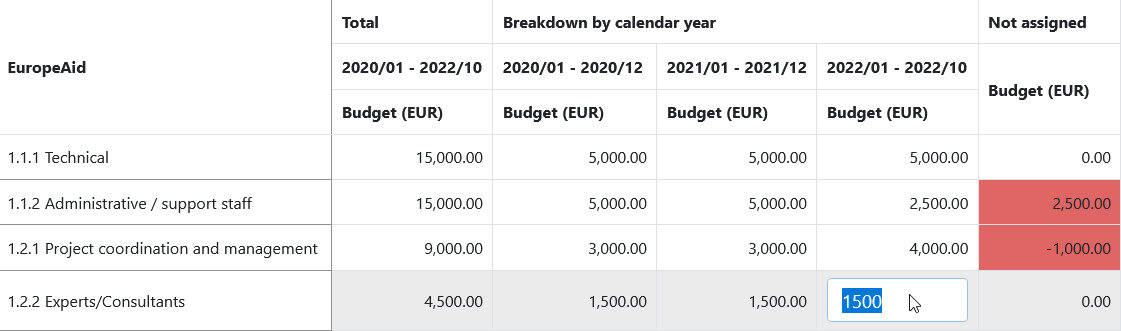
If the budget is already available in another format (e.g. Excel), you can also Copy and paste figures.
In budgets where columns are broken down, the value in the Total column is the sum of all the broken down planned values. If the sum of the planned values deviates from the total value, you can recognise this by the red highlighting in the Not assigned column. If the total amount is not fully split, the difference in the Not assigned column is positive. If the total amount is exceeded, the difference is negative.
When planning a budget, you can use the total amount and/or the broken-down periods as starting points. To plan a budget top-down, first enter a total amount and split it among the broken-down time periods until the Not assigned column displays 0.00. To plan bottom-up, start with the broken-down values and enter the total amount at the end, which is shown in the Not assigned column (without a +/- sign).